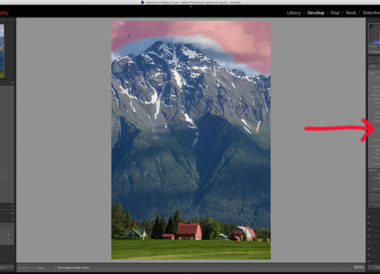We are winding down our Photoshop classes, and have had a great time with folks. Many participants were excited to learn new PS skills, and one of my favorites is layer blending modes. We used blending modes for sharping, saturating, star creation, text overlays…to name a few. But one of the most simple, and most Read More
processing
On1 now on sale!
One piece of software we really like to use is ON1 effects. This is part of larger package, On1 Photo RAW, that includes a database and raw editor similar to Lightroom. While we still use Lightroom for our main editor and database system, we love to jump over into On1 to use some of their Read More
Creating beams of light in LR
Part of our creative camera craft class yesterday was talking about how to create or enhance existing beams of light in an image. Sometimes you just want those beams to be a little distinct, and other times you want a beam of light where there is no beam of light. Lightroom has an easy way Read More
Camera Raw Update. Wow!
Okay, the moment you have been waiting for…Camera Raw has been transformed. As in it looks completely different. Here is the good news, the new interface looks similar to Lightroom…finally! Many folks we see on workshops are reluctant to edit in Photoshop, and it started with the RAW window looking very different from Lightroom. Now Read More
Lightroom Classic Update News
I love it when Adobe introduces a new tool with an update. And so I had a lot to celebrate with the latest round of Photoshop, Camera Raw and Lightroom Classic updates. The biggest interface overhaul was with Camera Raw, I’ll talk about that in a few days. But for all those Lightroom Classic users, Read More
Lightroom Compare/Survey Mode
We just finished up our online Lightroom class today, and we had a lot of fun with the group. We really focused on the Library and Develop module, and one topic of discussion was how to compare similar images. The obvious choice might be just reviewing the images in the Library module and increasing the Read More
Helicon Focus Lite
We are getting ready to start our next round of macro classes, and I wanted to mention a class favorite; Helicon Focus Lite. This software performs focus stacking, which radically increases depth of field in your macro image. Imagine photographing a columbine, a flower with a lot of depth. To get critical focus through most Read More
Lightroom Range Mask Dodging and Burning
I like dodging and burning many of my images. Flat low contrast scenes become more interesting, and the image takes on a three dimensional appearance. Landscapes, portraits and travel images often look better with a little dodging and burning. My preferred method for many years was selecting the adjustment brush in LR, adding about .5 Read More
Replace white sky using Lightroom
Earlier this year we were in Texas photographing birds from blinds on a workshop…you can see the trip report here. One day we had overcast skies, and the question came up can you replace gray skies using Lightroom. The short answer is yes. I know some photographers are cringing at the though of swapping out Read More
Lightroom; Snapshots versus Virtual Copies
One of the advantages of developing images in Lightroom is the ability to quickly and easily monitor your develop steps. Many of us are familiar with the History palette in the Develop module of LR. Just look on the right side and you can see all your develop steps. If you want to go back Read More