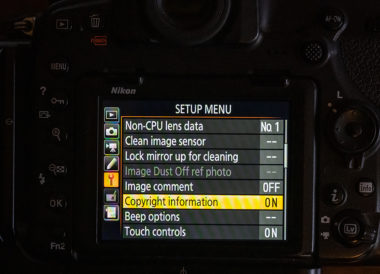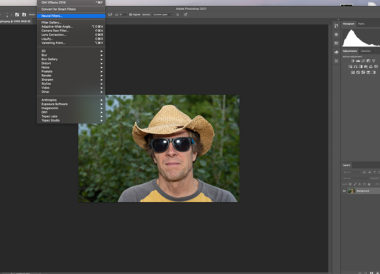During our online Creative Camera Class, we spent one day discussing black and white imagery. Converting to black and white has benefits. First, without the bias of color, you are forced to look for other graphic qualities like texture, shape and form. Portraits become very raw, and it is easier to have a direct connection Read More
processing
Lightroom Catalog Failure; Now What?
For many photographers, their organizational system depends on their Lightroom catalog. Just open up the program, type in a keyword in Text in the search field in the Library module, and LrC finds your images. But have you ever imagined what would happen if your LrC catalog failed? Say you never backed up your LrC Read More
Adobe Updates to read RAW Z6II and Z7II
For all of you Nikon mirrorless users Adobe has updated Photoshop, Lightroom and ACR to read NEF files from the new Z6II and Z7II. If you are on the creative Adobe plan you should have received a notice letting you know updates are available. Update now so you can start reading those NEF files. Z7II Read More
Workflow tips/copyright in-camera
We are right in the middle of a power workflow class, and we are sharing everything we have learned to improve your workflow speed, editing and organization. Both in the field on a trip and at home in your office. We are showing our ‘secret’ (well, not really) technique of tagging images in the camera Read More
Adobe Fonts
Quick tip Monday…It is nearing the time that everyone is sending out holiday cards, and many photographers create their own cards. After choosing your image, the next step is adding some text. Many photographers know about the simple dropdown box that shows you all your text options. But did you know if you are a Read More
New Photoshop Help
Here is one for ‘quick tip Monday’. There are many new features in the latest version of Photoshop 2020 (version 22). Some are obvious like Sky Replacement, others are buried in the program. But one tool has been improved to help you master photoshop, the new ‘Help’ features. With the program open, just go to Read More
Photoshop Neural Filters
After the amazing Sky Replacement feature that was added to the latest version of Photoshop, my next favorite new feature are the Neural Filters. This is a brand new filter option, and offers tons of new potential. Right now neural filters are in beta form, but it is obvious future updates will continue to improve Read More
Photoshop Sky Replacement
Adobe just updated Photoshop, and wow, there are a lot of new features. I’ll be introducing them in pieces since there are so many. As with earlier updates, it seems like Adobe watches what photographers like in third party apps, and then introduce those into a new version (and it goes the other way too). Read More
Quick Tip Monday
If you have been reading this blog you may have noticed I do a more in-depth post on Friday, with news and smaller posts during the week. Now each Monday I will be offering a ‘quick tip’, something that will improve your photography or processing, but simple and quick. No twenty layer photoshop tutorials, just Read More
Processing snow images using Dehaze
One of my favorite sliders in PS and LR is the Dehaze slider. In an earlier post I mentioned how great this slider was for adding detail in an image, and improving contrast. The Dehaze slider does what is says it does, reduces haze. Try it on a northern lights image, it transforms these images Read More