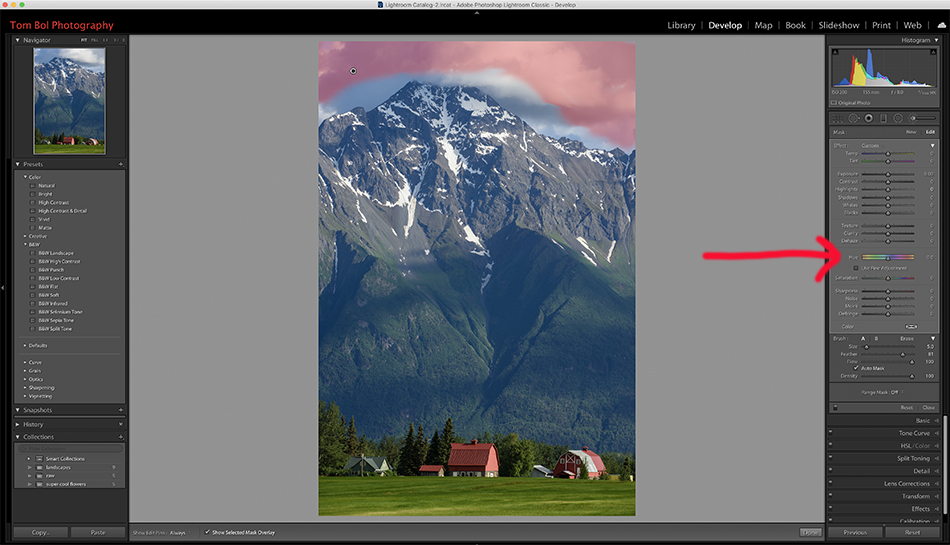
I love it when Adobe introduces a new tool with an update. And so I had a lot to celebrate with the latest round of Photoshop, Camera Raw and Lightroom Classic updates. The biggest interface overhaul was with Camera Raw, I’ll talk about that in a few days. But for all those Lightroom Classic users, there is good news.
First, I know this seems trivial, but they changed the icon to LrC. I can’t tell you the confusion myself and our workshop participants have with what version is what with Lightroom. Is it the Lightroom mobile that I am opening, or is it Lightroom classic? No more, just look for the LrC icon.
Next, the new tool. You can now change hue with your selective adjustments. When you make a selection using the adjustment brush, graduated filter or radial filter, you can now change the hue using the new colorful tool (see red arrow in the image at top). This will be handy for those slight color changes to specific areas…maybe you want to green up the foliage or turn fall color more yellow. There is a Use Fine Adjustment box that slows the slider down so you can make tiny hue adjustments.
Another update was speed. LrC is now faster, and you will notice it. Heavy editing moves with the adjustment brush can get jerky, but that happens less with the new speed boost. More speed is always better.
There are some other new things like ISO presets and presets for default settings. The new default presets combine color, lens correction and noise reduction which may be nice for those who want simple one click fixes and don’t want to create your own presets. Or do things manually.
The tone curve panel has a new look with easier ways to choose specific color channels for adjustment.
So there are the major updates to LrC. But if you really want to fall out of your chair, open a RAW image in Photoshop. The new RAW window is completely new. More on that soon!