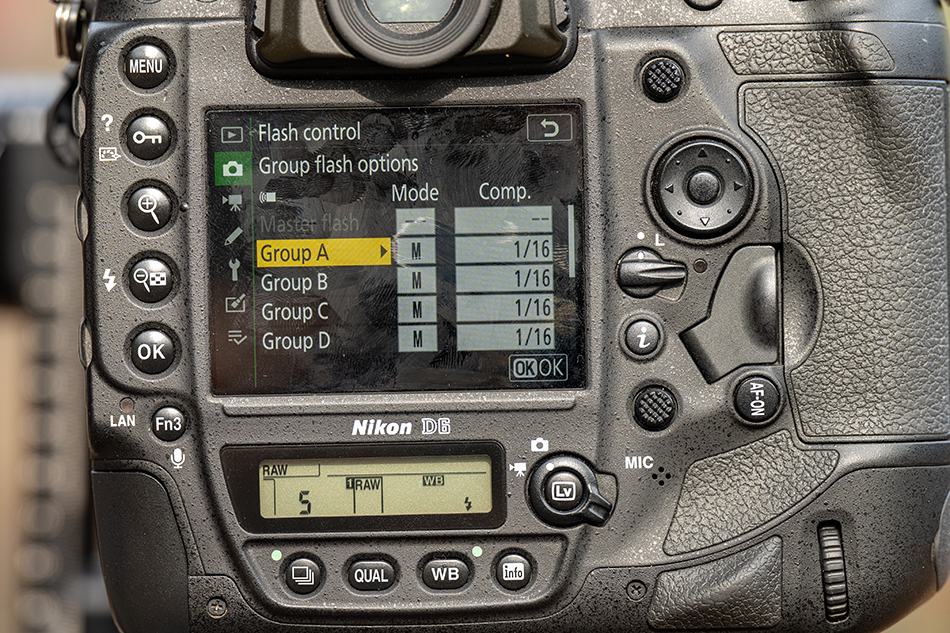
Santa Rita Lodge, Arizona
If you use Nikon cameras, you may have noticed a few years back the introduction of the ‘I’ menu. If you are like me, you probably acknowledged its presence, but didn’t really use this menu button. But with each new camera, Nikon kept adding more selectable options to use in this menu. With mirrorless, this menu became integral in quick selection of different focus patterns.

Santa Rita Lodge, Arizona
What is the ‘I’ menu? It is a shortcut to menu modes you use often. Instead of navigating and scrolling through the traditional menu buttons, now you could just hit the ‘I’ menu to choose your most commonly used menu items. For instance, I now have set Focus Peaking as a choice on my Z7II. I use focus peaking a lot with landscape photography, and having it easily accessible makes sense.

Santa Rita Lodge, Arizona
Menu options have really increased with the ‘I’ menu, and I recently added another one to my D6 and Z mirrorless cameras. I added Group Flash Options to my ‘I’ menu choices. Since I am using the WR-R10 wireless remote to trigger my SB5000s, I wanted a quick way to control flash output without having to hit multiple buttons. The quick fix was adding Group Flash to this menu. The image above shows what it looks like in the ‘I’ menu, and the image at top shows the Group Flash menu.
Take a look at your ‘I’ menu choices, and toggle through the available choices. This menu will allow you quick access to your most used modes, and make you more proficient behind the camera. Better camera craft….better photos.