
Denver, CO.
I have been using my Nikon mirrorless for a lot of studio shooting (before Covid19). My normal routine photographing indoors is starting with an exposure of 1/200, F8 at ISO100. In any low light room or studio, this renders the scene totally dark. With a dark room as my starting point, I know only my strobes will light my subject, which is exactly what I want. When I am shooting with a DSLR like my D850, the viewfinder still shows the ambient light so I can see my composition. As soon as I take a picture, the camera instantly goes to my chosen settings and I get the shot. But I can always see through the viewfinder as long as there is low light in the room.
But what happens when I try to do the same studio shoot with a Z6 or Z7? When I set my camera to 1/200, F8 at ISO 100 the EVF (electronic viewfinder) shows complete darkness since it is set to show in real time what my settings are doing. While this is an advantage of the mirrorless system (what you see it what you get in the viewfinder), this doesn’t work trying to compose a shot using strobes in a dark room.
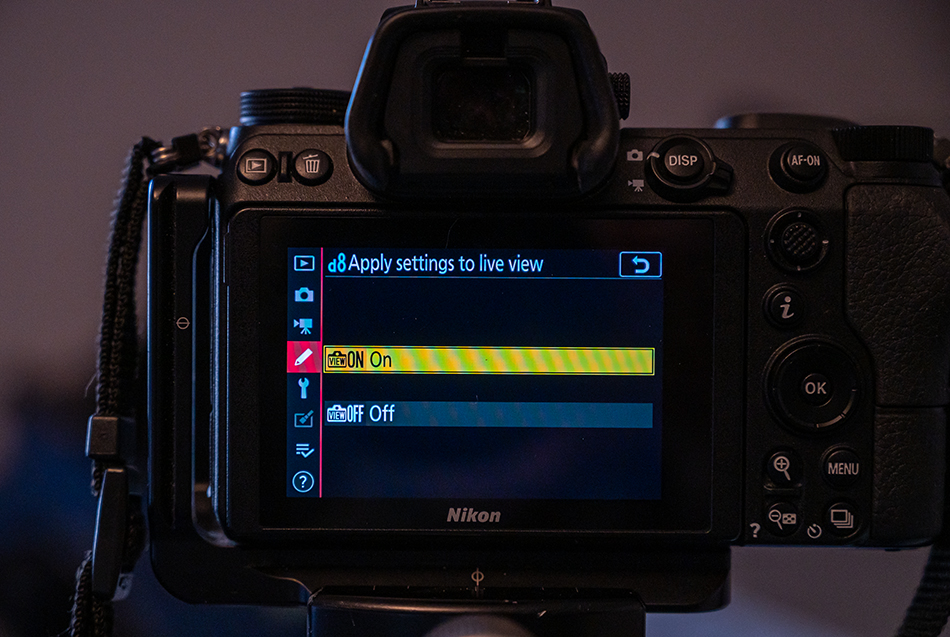
There is a simple fix; go to the Custom Settings menu, and scroll to D8. With this highlighted, turn off ‘Apply Settings to Live View’. Now when you look through the viewfinder the camera acts like a normal DSLR and you can see room light and compose the shot. Shoot away like normal. When you start to use you Z camera outside again, just go back to D8 and turn this setting back on.