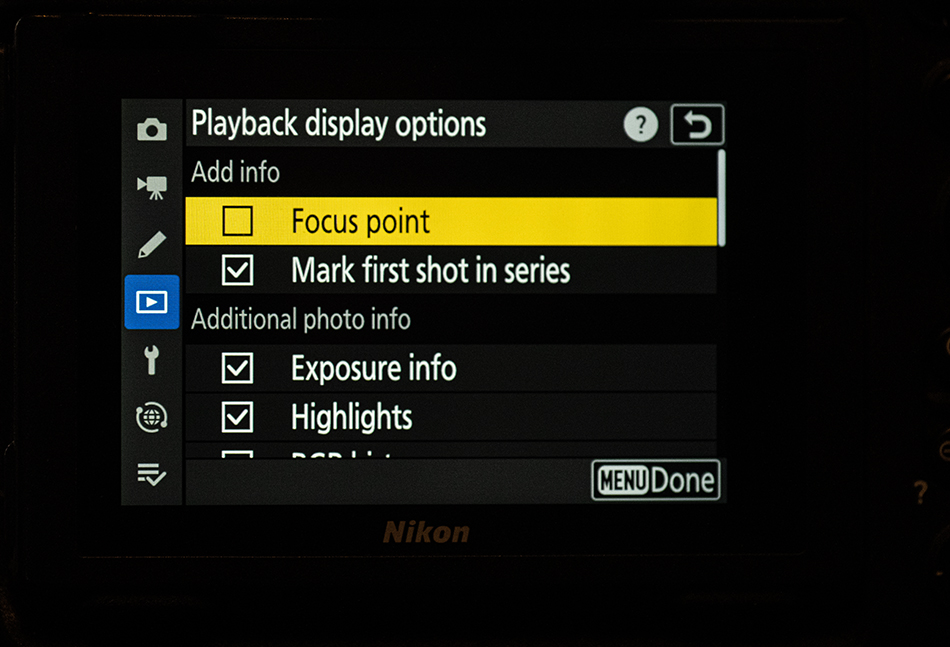
For all those Z9 shooters with the latest firmware 3.0,,,,this post is for you. Nikon added a lot of features in the latest update, some are harder to find than others. But for anyone shooting 20FPS and scrolling through thousands of images, there is a new menu area, Series Playback, that you will want to set up.
When I shoot wildlife or adventures sports, it is not hard to shoot thousands of images in a half day of shooting. When there is a break in the action I like to scroll through some images on my LCD to see how things are looking. But scrolling through thousands of images can take quite awhile. Nikon now gives us Series Playback, which will organize images in groups. This way during playback I can see a series of similar images marked by one image, the first one in the series. Once I find the series, I can zoom in and scroll through the images like I normally do using the thumb pad and back control wheel. Here is how to set it up.
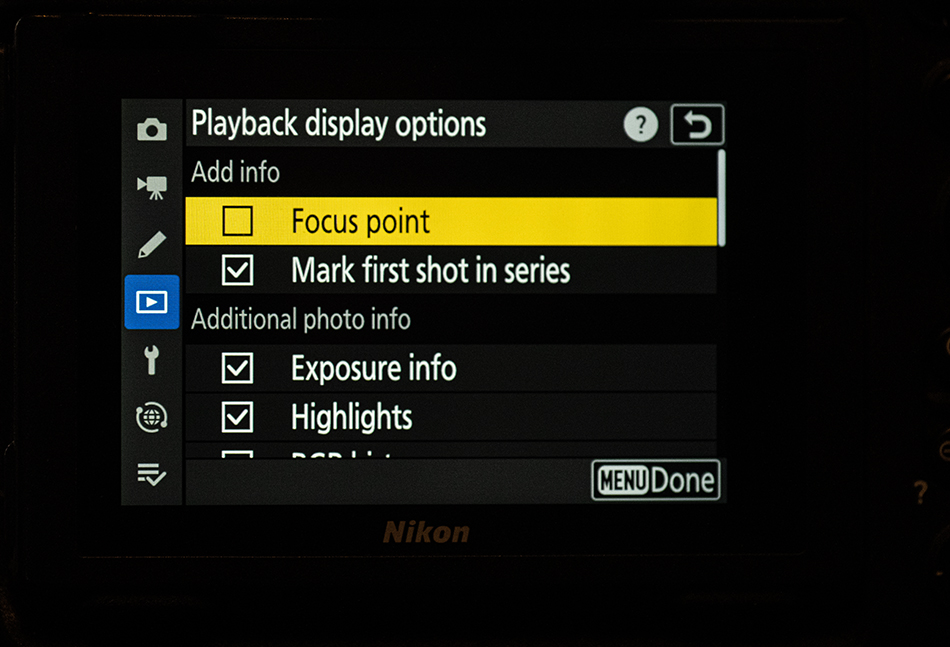
First, go to the Playback Menu. In this men scroll down to Playback Display Options. In this menu scroll down to ‘Mark first shot in series’ and set this.
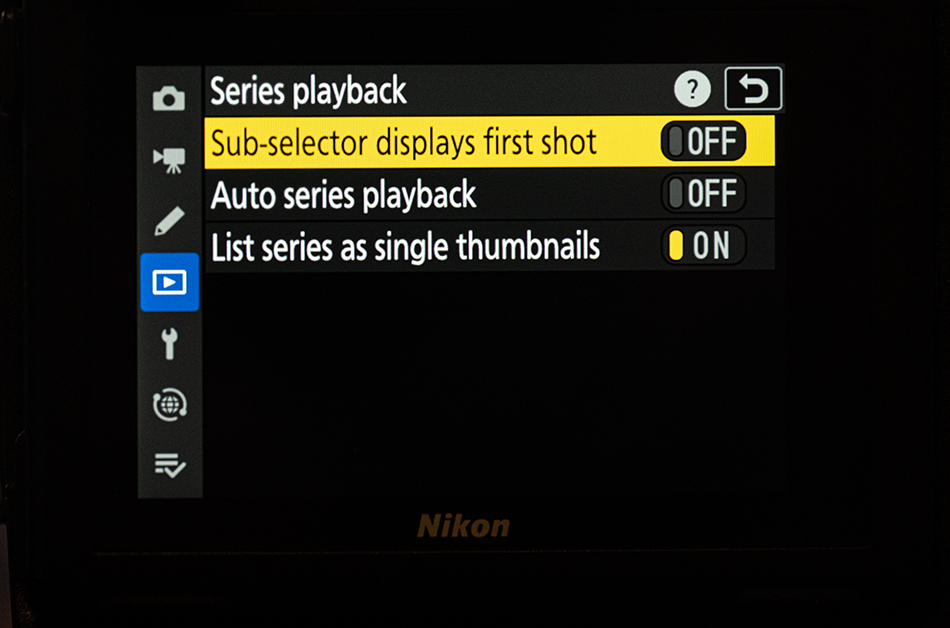
Next, in the Playback Menu, scroll down to a new area, the Series Playback menu. In this menu select just one choice, turn on “List series as single thumbnails.’
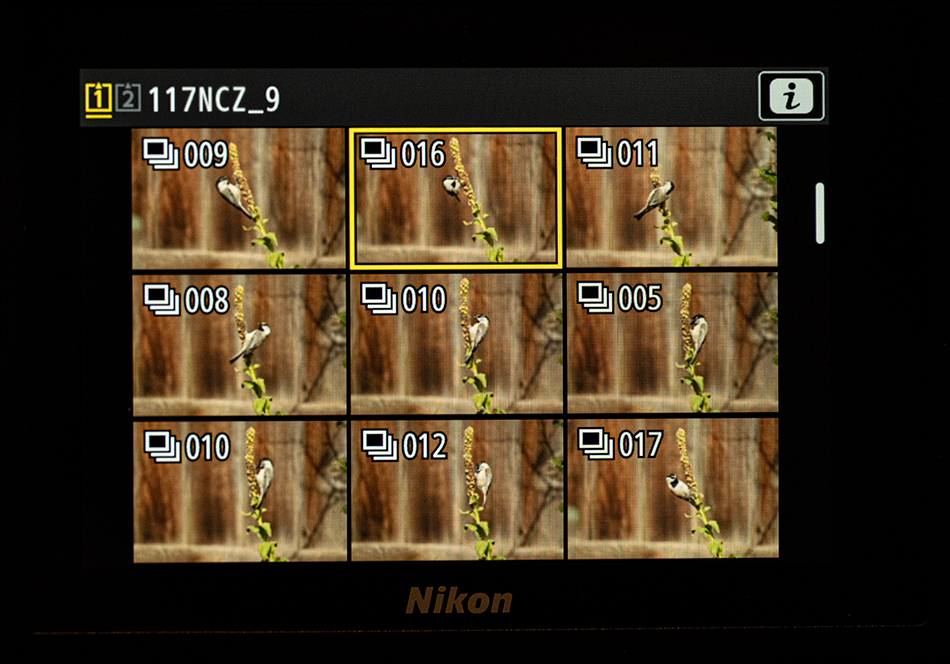
Now playback some images on your camera that were taken as a fast action series. Look at the image above. I was photographing birds from our backyard bird blinds, shooting many frames per scene. When playing the images back I hit the ‘minus’ button to make the thumbnails smaller. Each small thumbnail image now shows the number of images in that particular series. Just click on the series you want to see, hit the ‘plus’ button to make them larger to full frame on the LCD, and then review like you normally would. Series playback is incredibly helpful when reviewing hundreds (thousands) of images in the field. You can quickly go right to the series you want!