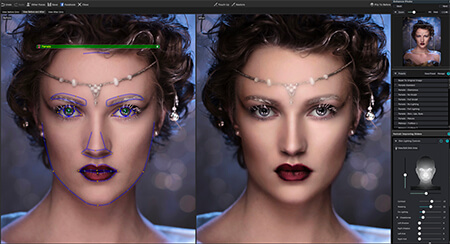
I’ve talked about Portrait Pro in the past. If you want a quick retouch to a portrait, this software did a nice job. Some photographers thought the default was a little too much. But you still got good results in minutes.
With version 15, you get even better results in a few seconds. This version is a big step up from the last version. The program does better at selecting the face, and the default settings are more pleasing. You literally could do a decent retouch in under a minute, something that would take a lot longer in LR or PS. But what I really was impressed with were all the new options and presets to get better results and more control of facial features. You can select a variety of presets for your model, including children. In the image above for a ‘female’ I scrolled through the options including ‘glamorous, standard, no sculpt, full sculpt, no lighting, full lighting…the list is long. Once I chose the preset, then I had new controls over mascara, skin tone, contact lens color (yes you can add them to your model!). I was very impressed at how I could fine tune the retouch. But best of all, there are lots of controls to maintain skin tone and texture. Final portrait retouches looked as realistic or ‘porcelain’ as I wanted them. The standard version is $40, and for $20 dollars more you can get the studio version which allows you to work on RAW files. If you shoot portraits, this is money well spent.