
Adobe continues to update and improve their products, including using AI powered technology for better performance. With their latest update they added the Remove Tool. Sounds pretty bland, right? Wait until you try it….be sitting down…because it will change how your work in Photoshop forever!
I have loved using content aware fill for years. When it first came out, I was amazed at how quickly I could correct or remove problems in my image. Dust spots..easy…telephone poles… no problem. But what about the blurry edged objects that merged with my subject? Those got a little trickier. Content aware looked at nearby pixels and used those to try and replace what it was fixing.
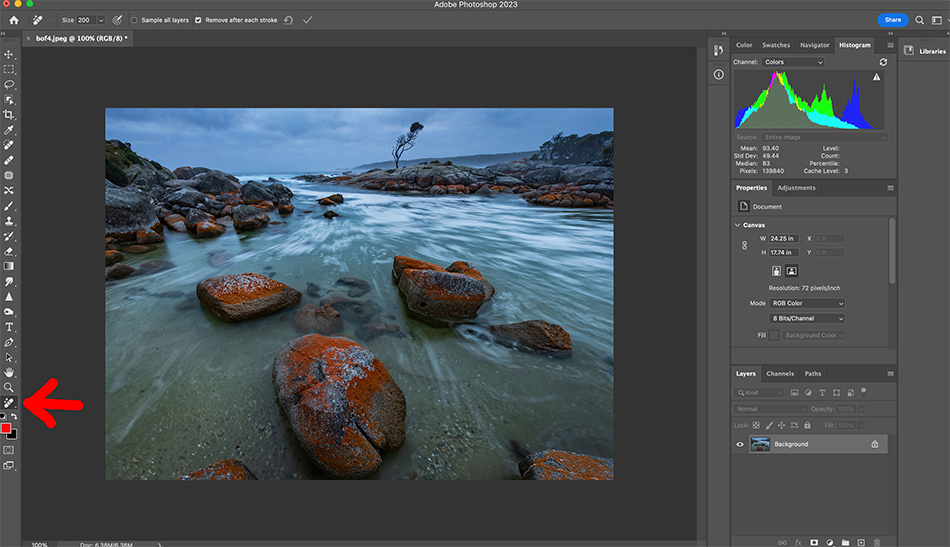
Enter the Remove Tool. Simply put, this blows content aware right out of the water. Using AI and machine learning, this tool completely generates pixels that it thinks should be used to replace and fix your problem. I tried a few different images using both content aware fill and the new remove tool, and every time the remove tool did much better. The arrow above points to the remove tool…sort of an eraser with two stars (you can move it anywhere you want on your toolbar).
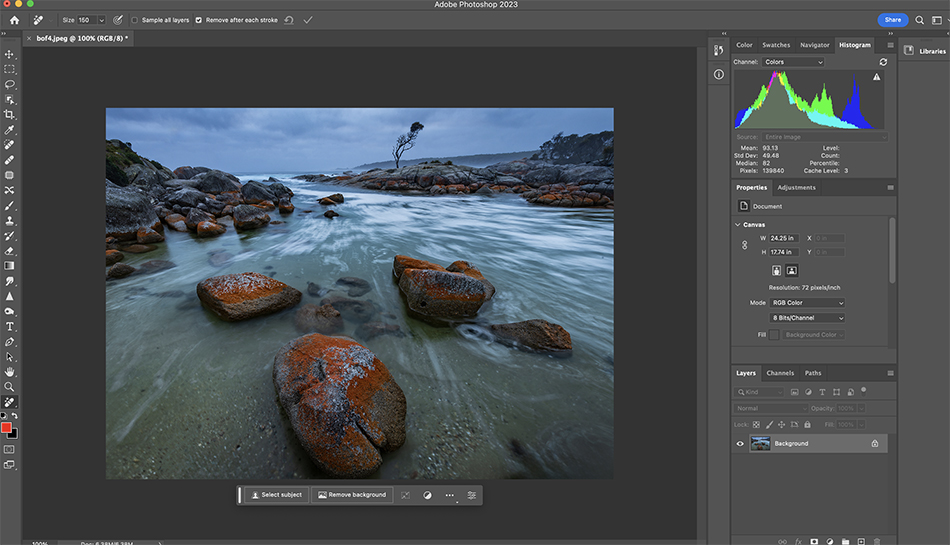
Here is the image when I brushed over the two rocks in the bottom using the remove tool…bam…rocks gone, realistic fill added.
If you browse the web now and read about what other full time Photoshop users are saying, it is the same thing; huge update, game changer, “never be the same”. This tool is only in Photoshop, get the latest update and start removing any unwanted objects in your photos!