
If you have been on a workshop with Cree and I over the last few years, you know how much we rave about Topaz Denoise. One click of a button, and your noise is virtually eliminated and sharpening is applied. Sharpening is the big one….any noise reduction also reduces sharpness, so you have to tweak the sliders to get the right mix. That is what is so great about Topaz, it eliminates noise and sharpens with one click.
And now we have Adobe adding AI noise reduction in Lightroom and Camera Raw (Photoshop). Could it be as good as Topaz Denoise? I have spent the last few days running some high ISO images through Adobe’s version, and all I can say is wow. I cannot see a real difference between using Topaz Denoise and the new Lr/Ps denoise. It appears the Adobe’s version also reduces noise and sharpens at the same time. I should note I am not using the new Topaz AI program that has better noise reduction than the original Topaz Denoise.
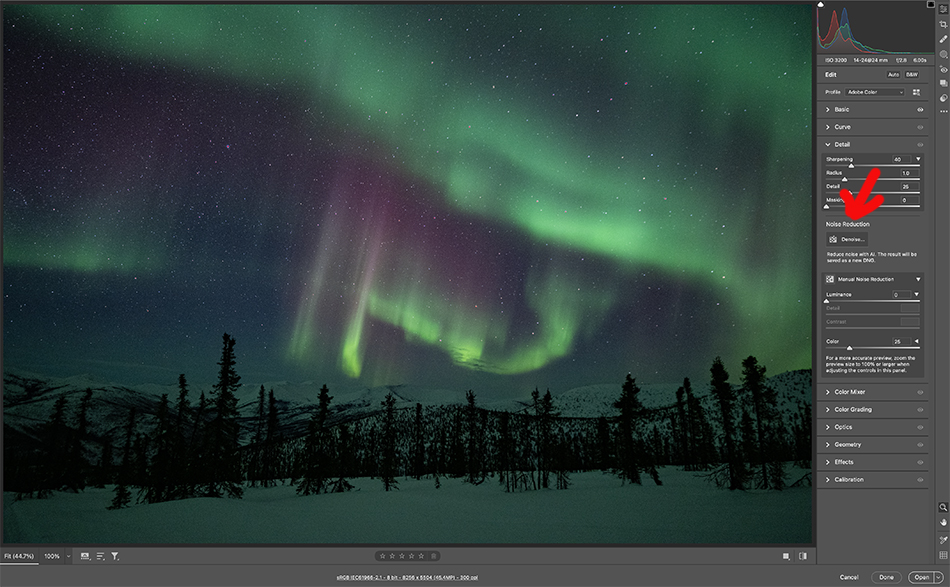
When you open the Detail panel you will see the new noise reduction button. Click on it and you get a new window which allows you to use a slider from 0-100 for strength of the effect. I have found from 50-80 to be about right. On this northern lights image I used 75. The image is then saved as a DNG raw file, so it is great we are working early in the workflow and using Raw files. Adobe recommends doing noise reduction early in the flow before you start working in masks to adjust different areas in the image.

I compared results on a variety of images. Above is a Topaz Denoise version of this aurora shot.

And here is the AI Adobe noise reduction version. I’d say they are the same, which I found to be the case with other comparisons. Topaz does give you different noise reduction choices which might be useful for some difficult images.
Am I going to change my workflow? I’d say yes. While I love Topaz Denoise, I didn’t want to have to keep upgrading to a new version. And being able to work directly in LR or the raw editor before going into Photoshop is huge for me. If the results are basically the same, then I like staying in one program and not using plugins. That said I’m sure I will continue to use Topaz at some point.
If you haven’t tried the new noise reduction in LR and PS, give it a try. You might be surprised at how good it really is…