
Arizona; sonora desert
Many photographers have a subscription to Adobe Lightroom that also includes Photoshop. You can do a lot in Lightroom in the Develop module, and may never go into Photoshop. Two reasons I frequently use Photoshop is to work in layers, and to remove objects that Lightroom can’t manage.

The good news is Adobe just updated these two features in Photoshop. First, when working in layers, it was always somewhat of a mystery what the various blend modes will create. Changing blending modes offers huge amounts of creative choices and effects in developing your original image. With the update, all you have to do is roll your cursor over the blending mode (with the new layer created and active) and you can see what the effect is. Fantastic! Add a simple mask, and you can brush in or out the blending mode effect. Very nice to be able to see what you get up front, similar to many third party software packages that show you previews of actions.
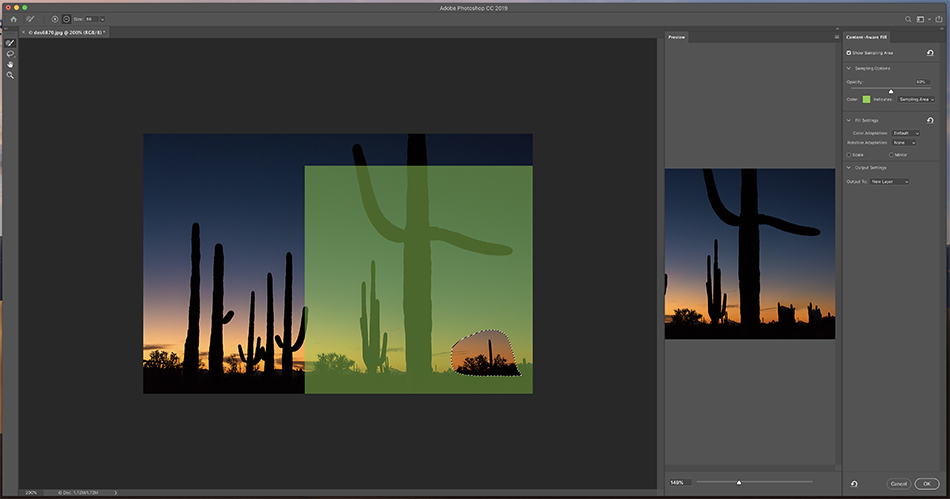
Next, and even more exciting, is Content Aware now has its own window and workspace loaded with more control. Now more than ever we can fix or remove things in our images that detract from the shot. Probably the most powerful new feature is being able to select where Content Aware samples to correct the selected area. A green mask shows you where Content Aware is selecting. If it is adding something you don’t want, just brush the green mask away from that area and it is no longer used when Content Aware does its magic. Also, you change how Content Aware corrects curved lines to better match the area being corrected. These are huge improvements to Photoshop; Content Aware is one of the tools I use the most. Adobe has added many new online training videos to further explain these new features. Definitely worth checking out!