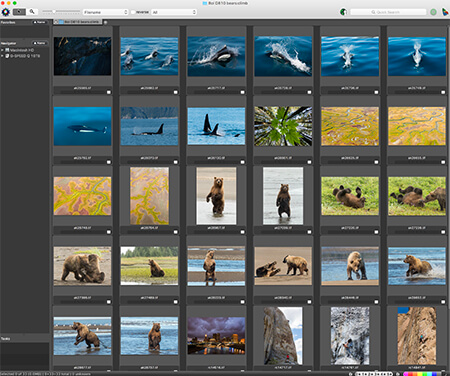
Workflow is a topic that is taught and mentioned on every workshop I teach. You can find volumes of information online about numerous photographer’s workflows, and a general trend emerges. Everyone’s workflow is slightly different, and is based on their particular situation. You might shoot 1000 images in a month, or an hour. You might have a deadline in an hour, or next month. You may edit on a brand new Mac, or on a dusty old desktop. It is important for every photographer to find a system that works for their particular shooting needs.
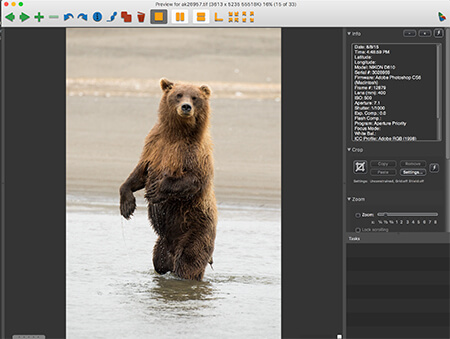
Which brings me to Photo Mechanic. I’ve been using Photo Mechanic for ten years now, and I can’t imagine my workflow without it. Why? Because as Camera Bits (they make PM) states on their website, Photo Mechanic is a workshop accelerator. The other day I did a huge volume shoot for a client, and I needed images asap to send to the client. With Photo Mechanic I could instantly preview images (on the card or on the computer), tag the few I liked, do simple edits and have the select images in less than an hour. Photo Mechanic is the fastest browser on the market; my D810 files are shown instantly, no waiting for previews.
Here is another scenario that might apply to you if you aren’t shooting assignments with clients waiting for sample shots. I recently returned from Iceland on a photo workshop, and we spent everyday out in the field photographing. The shooting was over the top and we were capturing hundreds of images each day. We would return to our hotel, have an hour before dinner, and I would arrive at the table with my laptop with my best images from the day already in a folder ready to go. Participants are amazed at how I work so fast. The key to my fast workflow is using Photo Mechanic to quickly select my best images from the day. If I want to present a slideshow to clients, two quick command key strokes and a beautiful slide show is created to showcase the images. Photo Mechanic goes for $150, or you can try it out for free. In my workflow it is money well spent.