Speedlights have been critical to my work as long as I have been shooting. The portability and power in such a small light is amazing, and fills a nice lighting niche before bumping up to more powerful studio lights. When Nikon introduced the SU800 in 2005, wireless flash took off. With the SU800 you could control three groups of speedlights wirelessly from the camera. The SU800 relied on an optical signal which required line of sight. This system worked well but limited the distance and placement of the speedlights.
Enter the SB5000. This new speedlight works wirelessly using a radio signal with better range and no line of sight needed. Currently the SB5000 works with a radio signal with the D500 and D5 (the flash does work optically with earlier camera models). I have been waiting for this flash system for a long time; radio signals just work better and the sun doesn’t interfere with the signal.
I just returned from an assignment using the D500 with SB5000, and here are my initial impressions.
-much lighter and smaller flash than the SB910, very similar to the older SB800 in size. Perfect, small is always better
-despite being smaller this flash has more power than the SB910 and faster recycling times
-flash has built-in cooling system to keep the flash from overheating, an issue with some earlier speedlights
-menu system is the best yet; with just a little use it becomes very straightforward
-radio wireless system works great (more on that below) with up to six different groups
When I first started using the SB5000, I realized I had to go back to the manual to learn some new features and icons on the LCD. Most of the new items were related to the wireless system. Also, the controls on this flash are different than older SB910/900s. After I started really using the flash, I came to like the new menu system more than earlier speed lights.
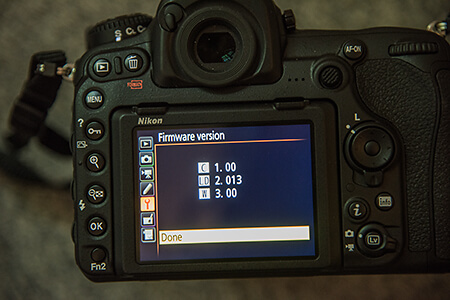
To set up the SB5000 for radio wireless operation, you need a WR-R10 wireless transmitter. I just bought the WR-R10 Wireless Remote Set which includes an adapter to connect to the 10 pin terminal on your camera and a wireless remote. In order to link up your flash with the WR-R10 the firmware on the transmitter has to be version 3. To check this attach the WR-R10 to your camera, go to the Firmware option in the Set Up menu, and see what the bottom ‘W’ setting is (see photo above). If it says 3 then you are good to go. If not you need to send the transmitter to Nikon to get a firmware upgrade. I just bought a WR-R10 remote set and mine came with version 3 firmware.
Pairing the SB5000 with the D500 was fairly straightforward after reading the instruction manual. Here is the good news. Once you get the devices paired, the next time you turn on your flash and camera they automatically link up and are ready to go. You control flash output from the shooting menu on the back of your camera. Initially I wasn’t sure I liked the idea of using a small transmitter attached to the 10 pin terminal on my camera. But the device seems secure even dangling off ropes photographing rock climbers. And it is nice not to have a bigger transmitter unit attached to the hotshot.
After a week of use I’ve decided to buy another SB5000 and sell all my old speedlights. The lighter weight, smaller size, faster recycling, auto cooling and amazing wireless performance of the SB5000 represent a whole new class of speedlight, not just a bump in features. I’m sold.


