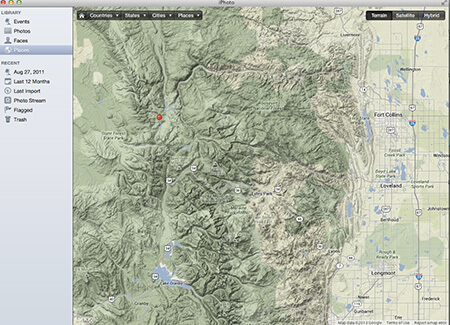I have been getting asked recently about geotagging. Why do it, how to do it, where can I see the ‘map’? Since I have been shooting the Nikon AW1, I thought I might explain geotagging a little more. And talk more about performance of the AW1 in the cold…really cold.
Geotagging is simply adding geographical information to media, in our case images. Some cameras, like my AW1, have a built-in GPS so this information can be recorded automatically with every shot. Many larger DSLRs don’t have GPS built-in, but this can be added by using a GPS device such as the GP-1A for Nikon cameras. GPS coordinates are recorded in Latitude/Longitude, and your location is shown via a pin on Google Maps. To see this data, right click on your image and choose ‘Get Info’ (on a Mac). But how do you find the map and pin marker for your shot?
To start, many online image services such as Flickr, Panoramio and Nikon Image Space automatically use your image GPS data to show you and others where your images where taken. By simply downloading your images to one of these sites, you will have access to your GPS data on a map. You can set preferences as to who can see the GPS data from your shot. But you don’t have to use an online service to see your GPS on a map. If you are a Mac user, try using iPhoto. Simply download your image to iPhoto, click on the ‘Event’, and choose the ‘Info’ button on the bottom right of the window. Your image will show up on a Google Map. Chances are good many of you are using Lightroom, and LR5 also will do the same thing. Choose your image, then open the ‘Map’ module. Detailed metadata is shown on the right, and a map with your image tagged is shown as well. You can zoom in and out on the location. Aperture also has a similar function.
Why geotag? I use it to remember locations, especially when traveling. I can’t remember every town name, and this is a simple way to record it. Others may want to share photo locations with friends, or maybe you are using the data for a research project. Bottom line, geotagging gives you valuable metadata in addition to the normal shutter speed, aperture, time…etc.
I was doing some simultaneous geotagging and finger freezing the other day. I had read that my AW 1 was freezeproof to 14 degrees, so naturally I wanted to see if it was freezeproof well below that number. I was shooting some winter camping scenes at twilight at 10,000 feet, and the temp was around -10 degrees, much colder if you added in the windchill. Not only did the AW 1 function just fine in these subzero temps, but the autofocus did great in very low light scenarios. This camera continues to impress.