
Photoshop, and Lightroom, just keep making it easier for us to make selections. Take a look at my last post on LR and Subject and Sky Selection, great additions to LR. Photoshop got a few new Neural Filters, but what I really like is the Object Selection update.
To find this tool, take a look at the image at top. This tool is located where you would find your magic wand tool. What has changed with Object Selection? It automatically selects your subject.
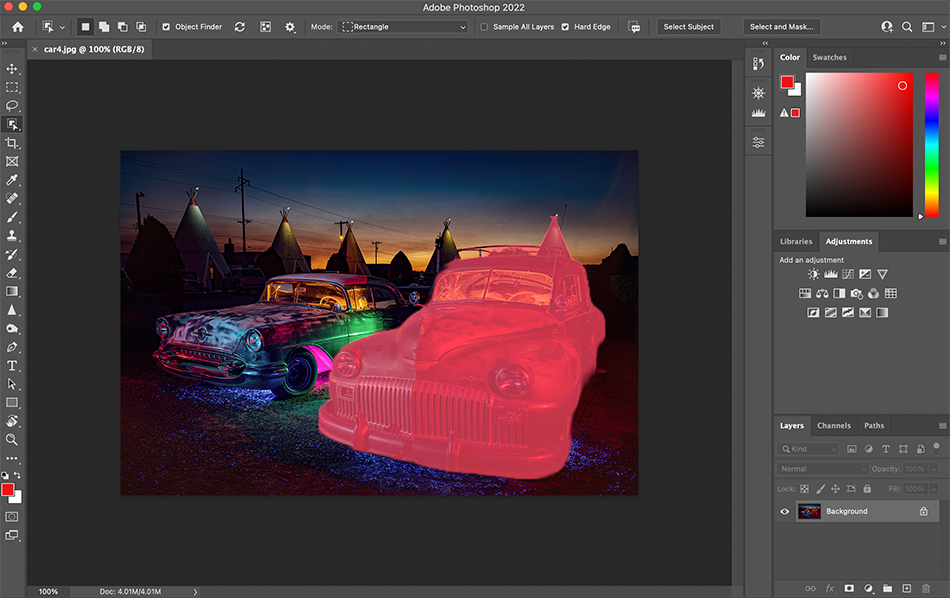
In this image I have moved my cursor over the car I wanted selected, and you can see in pink the selection. Object Selection did this on its own. Just move your cursor over subjects in your image to see what Object Selection has chosen. Once selected, you can do any adjustments you like.
To preview what has been selected, just hit the N key and this will show you the selections. Also of note…Camera Raw now has select subject and sky, similar to LR. Just hit the radial filter icon that has dotted lines around it, and the standard filters like gradient show up along with select sky and subject. Very cool!