
Here is one for ‘quick tip Monday’. There are many new features in the latest version of Photoshop 2020 (version 22). Some are obvious like Sky Replacement, others are buried in the program. But one tool has been improved to help you master photoshop, the new ‘Help’ features. With the program open, just go to the menu bar and choose ‘Help’. In the ‘Discover’ box, just start typing what you are trying to learn more about.
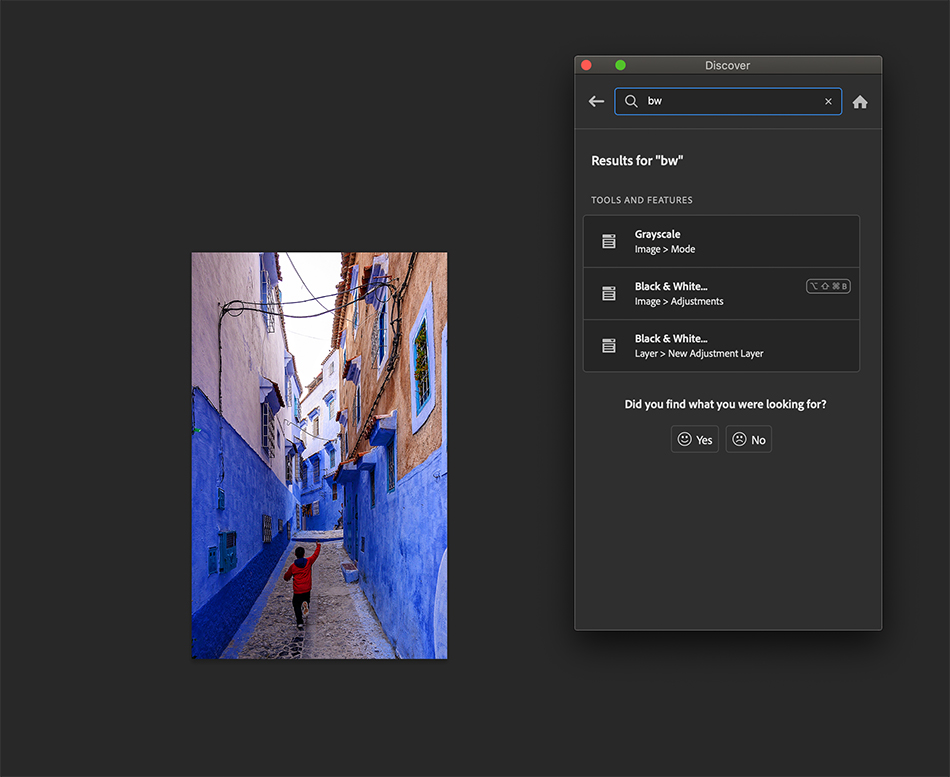
In this image, I wanted to convert to black and white. So I typed in BW and this is what came up. What is new about this is first the results quickly show where to find the tool you might want to use. Just navigate in the tool bar to where Discover shows you to go. Look below the correct result to see the pathway.
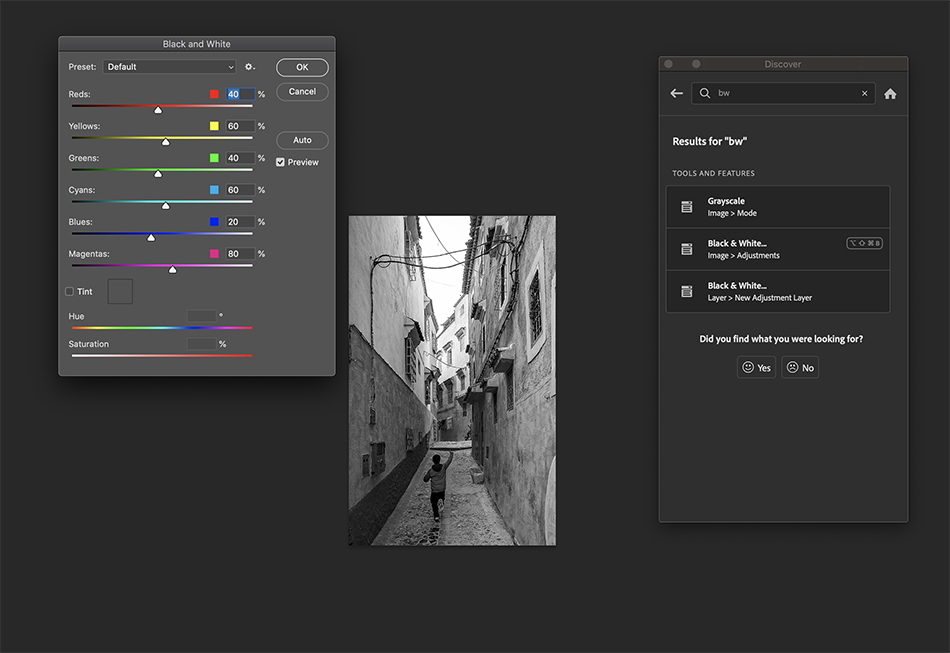
But the really nice new feature is this; just click on the the result you like, and Photoshop automatically does the adjustment. In the image above, I wanted to add a BW Adjustment layer. So I just clicking on that result in the help window and Photoshop added the layer and I am already back in the program ready to go. Nice!