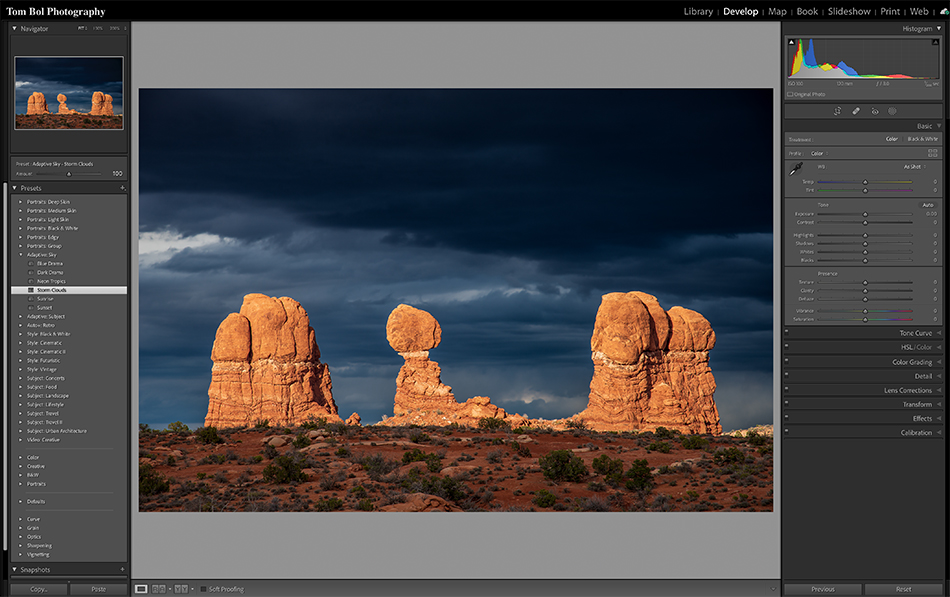Moab, Utah. delicate arch after a passing thunderstorm.
Adobe has been busy adding some nice new features to Lightroom. We still think adding the mask feature was one of the best things they have ever done, we use it constantly in our editing. A lot of AI computing went into the auto masks, and that is what Adobe decided to add when they created Adaptive Presets.
Adaptive Presets include Adaptive Sky and Adaptive Subject. Here is how they work. Open your image in the Develop Module, go to the left side and click on the triangle for Adaptive Sky. This reveals a number of adaptive options for your sky. When you run your cursor over the presets you will see the effect in your image. When you click on one, the mask is automatically calculated for the sky (like using Select Sky) and the effect applied. But here is something really cool, and new. Below the navigator window you now have an Amount Slider. Use this slider to adjust the intensity of the effects. Very cool! In the image at top I added ‘stormy sky’ and lowered the intensity until I liked the result. We’re headed back to Arches NP for landscapes and night skies, posting soon on our website…
Summer is here, make sure to grab your camera and go out and shoot this weekend!