
Much is mentioned when photographers talk about what they like about mirrorless cameras. Often it is seeing real time exposure in the viewfinder. Or maybe it is the smaller size of mirrorless cameras and lenses. While those features are handy, they are not my favorite feature about mirrorless (okay, maybe they are tied for first). My favorite feature is the duo of ring control of exposure compensation with viewfinder histogram.
Last night was great example. Cree and I were watching a wave cloud form over the mountains near our house. Wave clouds include lenticular clouds, and they form right along the front range where the mountains rise off the plains. These clouds will stay in the same place right above the front range mountains. When there is gap to the west under the clouds, you know you are in for a good sunset. As sunset approached, we headed up to Horsetooth Reservoir near our house.
Cree and I were both shooting Nikon Z cameras on a tripod. I was using a Z7 with the incredible Z mount 14-24mm F2.8 S lens. The clouds started going orange, and a photograph came together that involved photographing Cree as she shot the sunset on a nearby rocky perch. But the exposure was going to be a challenge. I knew the red channel would be way overexposed since the clouds were so orange and red. This meant I needed to adjust exposure compensation to underexposure the cloud highlights.
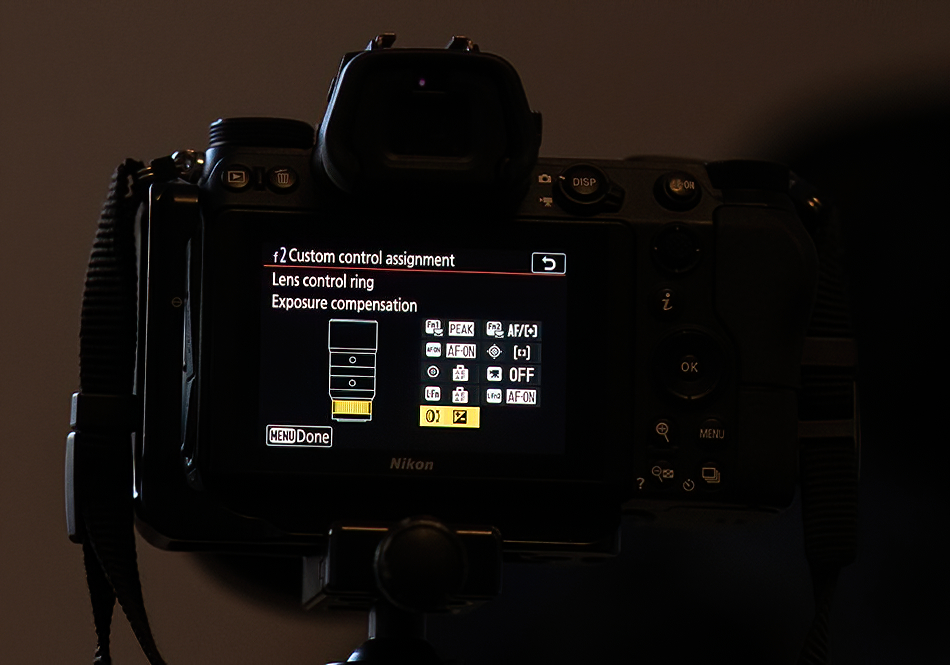
This is where the Z7 was great. My 14-24mm Z lens has a control ring on it that I can set to various functions. Choose custom controls in your custom menu. If you don’t have a separate control ring on your Z lens, you can set your main focus ring to control exposure compensation as well.

Next, choose the lens control ring in this menu, and select exposure compensation. Now, to change exposure compensation just twist the control ring. No need to fumble around trying to find the exposure compensation button on top. Just twist the control ring on the lens.
Since you have your histogram turned on in real time in the viewfinder, it is easy to choose the right exposure compensation since you can see it in the viewfinder. For the image at top from last light, I bracketed my exposure using exposure compensation twisting the control ring. Very cool! If you shoot your landscapes in Aperture Priority like I do, this is a great technique to use. Give it a try, you’ll be hooked!