I’m always up for new software that opens up some new possibilities. But when I saw Landscape Pro being used on a recent workshop to Cuba, I was a little unsettled. This program just seemed to go over the top in what it could do, and things looked a little overdone in the final shot. But after using the software for awhile, I came to realize it is all in the hands of the user as to what you get. And if you are not a Photoshop user, Landscape Pro will seem like magic to you. Created by the same folks who make Portrait Pro, which I use frequently, this software can transform your landscapes in a matter of minutes.
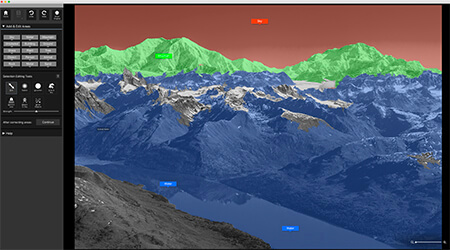
Hands down one of the coolest things this software does is simplify selections, and adding effects to those selections. Here is the first screen. You just grab labels for the area you want to select. For the sky, I just drag and drop a few of the sky labels on the sky. Next, I use a simple ‘pull’ tool to refine my selection. This reminds me of the magic wand tool in photoshop, something Lightroom users may not know about. The programs gives you even more options to further refine a detailed selection.

Here is the cool part. With selections done, you go to the next step where you choose the selection you want to adjust. I can choose sky, and then choose one of the many presets to apply to the sky. Moody lighting, sunsets, flare…heck, you can even add a variety of different types of clouds to a blue sky with one click. Self control is an issue here, it is just so easy to keep adding effects and adjusting selections. But if you show restraint, this program is terrific for quick selections and adding some nice adjustments.
You might expect a program like this to cost more than a $100. Right now Landscape Pro is on sale for $40 for the initial launch. For that amount you should get the program and see what it has to offer. Your landscape photos will transform before your eyes.
