
Photographing the Milky Way and stars at night has become very popular. New cameras make it easier than ever to photograph at night. And improved ISO performance and long exposure noise reduction result in clean images that are sharp. With some of the technical camera craft issues out of the way, the real question becomes how to find the galactic core, the center of the Milky Way. The core is very bright, and will render stunning colors in this dense area of stars. There is a very easy way to do this…use the PhotoPills app on your phone.

Hands down I think this is the best app for landscape photographers. It does so much more than just find celestial bodies. Above is the main menu screen. This app has a depth of field calculator, hyperlocal distance chart, a long exposure calculator, meteor shower chart and even night time AR. It does a lot.

Predicting the location of the galactic core is fairly easy, although the app does require learning how to navigate to the important features. Start by clicking on Planner, which will give you a screen you see above. You can set both the date and location using the various buttons and tabs on this screen. If you want to see a detailed description of how to do this, check out this video by the app’s creator. In the image above you see a series of white dots that get larger. This is the Milky Way, and the largest dot with the white line is the core. So in the image above, at 4am on 4/22 in Capitol Reef the galactic core lines up nicely to the south. The bar graph below shows that sunrise is still a few hours away. But what about the moon?

Take a look at this page. I went back to the main window and clicked on Moon. This tells me that the moon will set at 4:06am. It also tells me when the galactic core will go below the horizon. And it even shows the angle of the core below it dips below the horizon. Just plain cool!! So now I know the position, the time, the angle of the core. The app links into google maps, so I can even zoom into land features on the ground so I can perfectly line up my shot with the galactic core. Use the Night AR option to see a virtual galaxy on your phone as you move it over your head in the night sky.
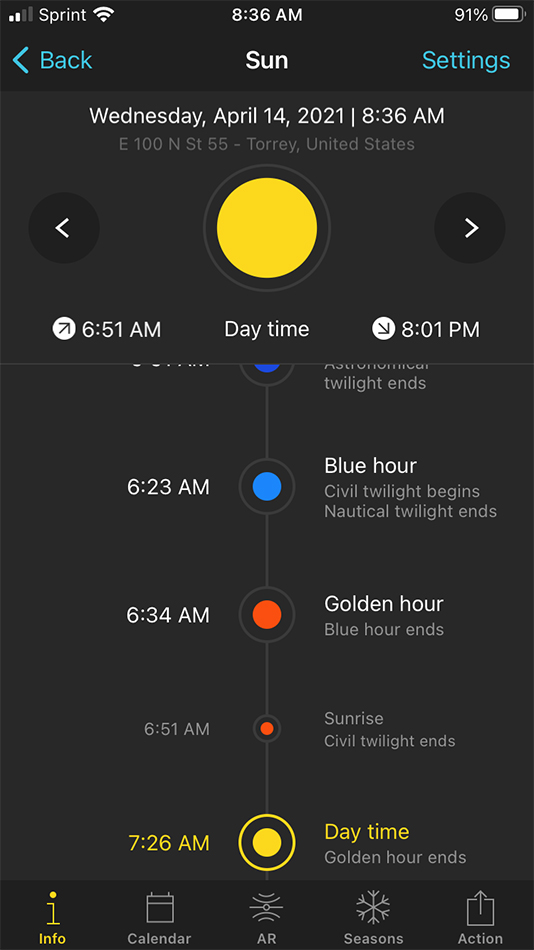
Okay, I just got this amazing shot of the galactic core. Maybe I want to just stay out till sunrise. Go back to the main menu, hit the Sun button, and this screen pops up. Remember hearing about blue hour and civil twilight? This app tells you exactly when they begin and end. And when the sun rises. You can also see the direction on sunrise, sunset (and moonrise/set), similar to the other popular app The Photographer’s Ephemeris.
Calculating celestial bodies in the sky is very helpful to photographers. The good news is no more advanced math is needed, no time intensive map research, no google searches. Just use PhotoPills, and in a few minutes you will have everything you need to know right on your phone.