
Focus stacking has been around for awhile, but now it is easier than ever to produce the images for the stack. Cameras like the D850 have automated the entire capture process; you just have to seam the shots together in the computer.
Why focus stack? For starters, it allows you to maximize your depth of field with macro photography. You might only have one millimeter of sharp focus with a macro shot. Using focus stacking, you could shoot 25 images with different focus points and then have 25 millimeters of critical focus. Or maybe you have to shoot wide open for a faster shutter speed because of low light. If you shoot at F16 to get more depth of field, your shutter speed extends to 15 seconds which results in blurry elements in your frame due to movement (maybe the wind blowing plants or water moving). Focus stacking allows you to stack images with different focus points and get expanded depth of field.
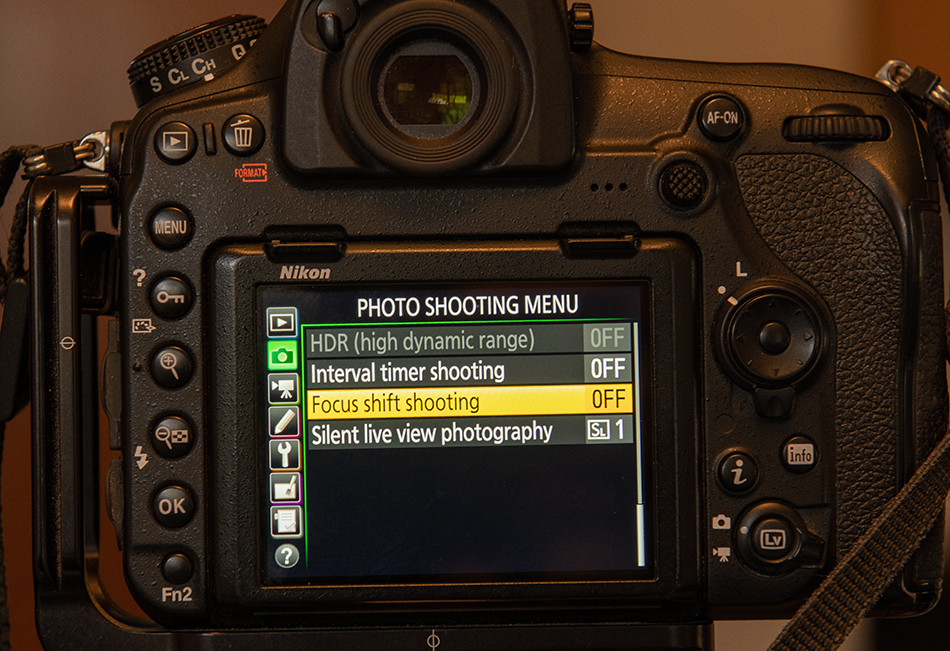


If you are a D850 user, follow these steps. If not, skip to the next paragraph on how to combine the images. In the shooting menu, choose Focus Shift Shooting. Next, choose the number of shots. This will vary depending on how much depth of field you need. I find 20 is a good number for plants with my aperture set at F4. Next, choose the Focus step width. Smaller widths means the camera is shifting focus less between shots. I used ‘5’ for my cactus shots last week, but for more depth of field choose more frames and a smaller width. Next, choose ‘0’ for interval between shots. Turn on exposure smoothing if you think your exposure will change during the sequence (I normally have this off since I shoot the series quick). Next, silent photography will use the electronic shutter instead of the mechanical shutter. I find there is less vibration using the electronic shutter, so I turn this on. Finally, I check ‘New Folder’ in the Starting storage folder section. When I download my images, my focus stack of images is in its own folder making it easier to choose the images for processing. One last point; start with your focus point at the closest part of the scene. The D850 focuses towards infinity as it shoots the frames. Just hit the shutter and the camera will take the series adjusting the focus point as it goes through the series.
To combine the images you have a few choices. Helicon Focus is software that makes combing the images very easy. The program helps you along the way to choose the images and combine them the most effective way. The other choice is using Photoshop, which is what I do. The process is fairly simple, and you don’t need another program to do it.
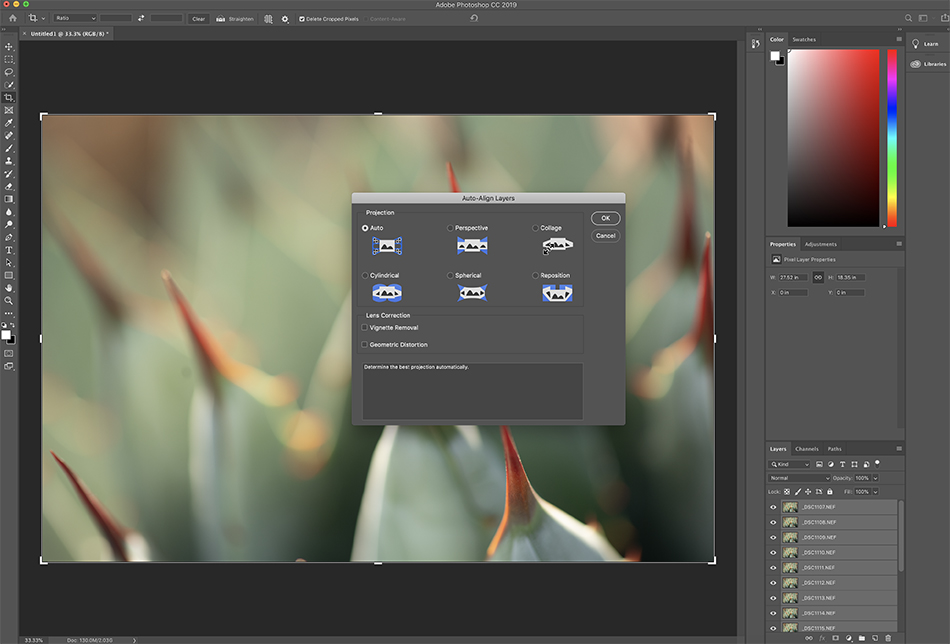
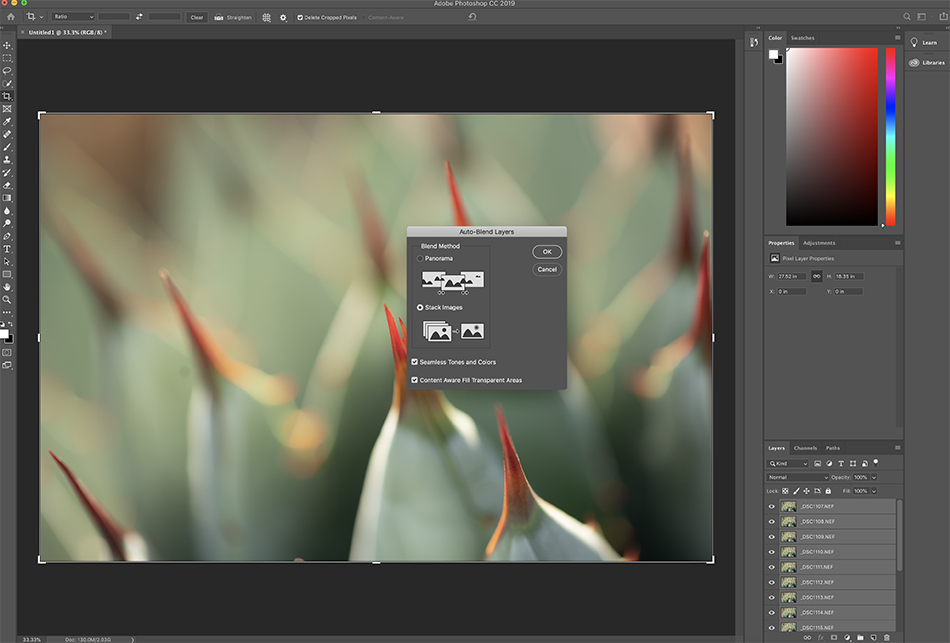
First, choose File-Scripts-Load files into stack. Choose the folder with your images, and Photoshop will open all the images as layers in one image. Next, select all the layers (click on the top layer, then shift click on the bottom layer) and choose Edit-Auto Align Layers. Use the auto selection here to align layers from your sequence. Now, choose Edit-Auto-Blend Layers. In this window choose Stack Images as the blend mode. This will blend your stacked images into one final image combining all the sharp focus areas into one image with incredible depth of field and sharpness. Awesome!
If you don’t have auto focus stacking in your camera, you can get the same result by manually changing the focus point from image to image. Combining them in Photoshop is the same. The next time you are frustrated with focus on a macro subject, try focus stacking. Chances are it will solve the depth of field dilemma.