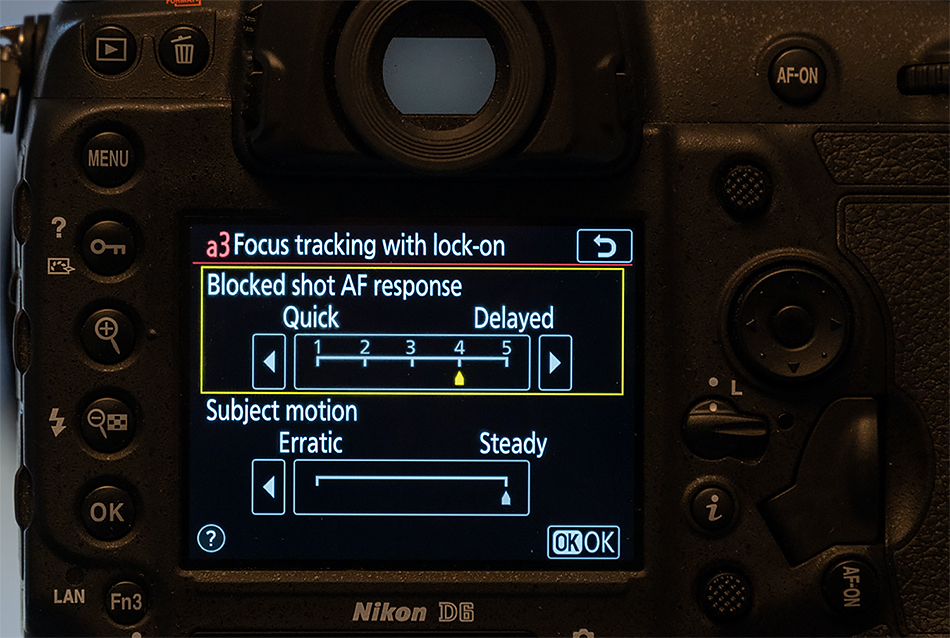
One menu setting that is worth checking out is Focus Lock On. This setting is found in many cameras, both DSLR and mirrorless, just search in your autofocus menu to find this setting. Nikon calls if Focus Tracking with Lock On, but it might be called something different in other brands.

What is Focus Lock On? Take a look at the side by side image above. This was taken last year in Alaska in the Chilkat Eagle Preserve, one of our favorite places for bird photography. As I was photographing eagles fighting on the beach, a gull flew right in front of my focus point. My camera instantly refocused on the close bird, instead of the eagles. Then my camera had to refocus on the fighting eagles. And the end result was I missed a number of great eagle fighting shots as my camera was figuring out what to focus on.
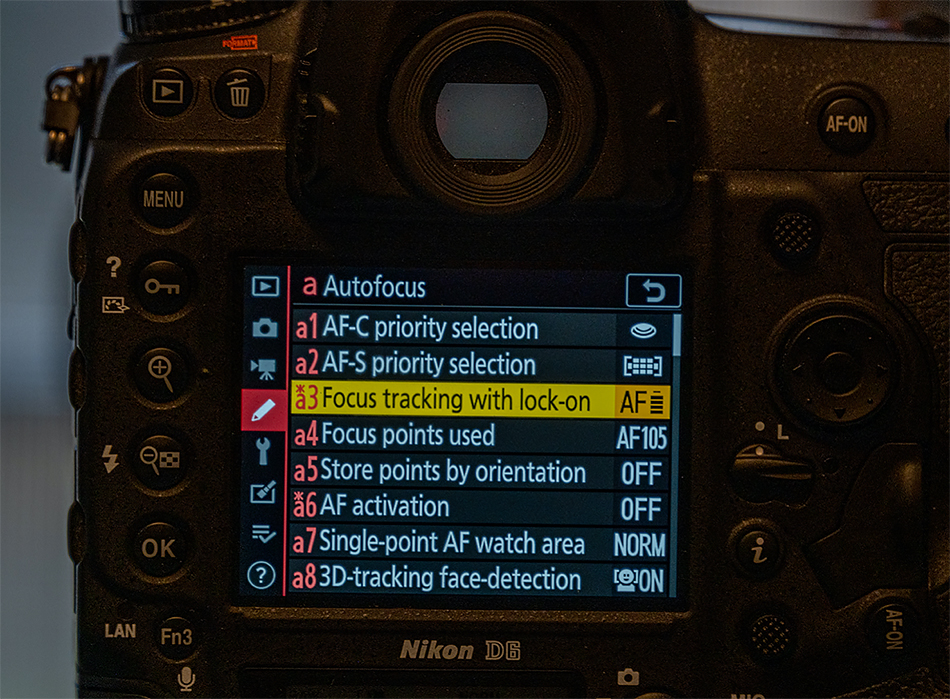
Adjusting Focus Lock On can fix this. I think of it as increasing the stickiness of the focus point. In Nikon cameras go to Custom Menu, Autofocus, Fock Lock On (A3). Change the slider to 5 (image at top) to make the autofocus stick the most on a subject. Other camera systems should have a similar setting in their autofocus menu.
Go out and try this setting. You will notice now that even if other birds or objects come between you and your subject, the autofocus is more resistant to switching from the subject. Friday is here, so go out and practice you bird photography at your local park or backyard…most important is getting out and photographing. Stay creative! Enjoy the weekend!