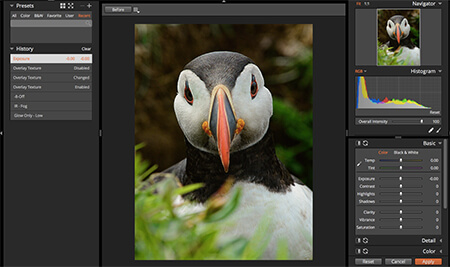
There is some terrific software being introduced that will give photographers some new editing options, including non-destructive editing similar to Lightroom. I’ve long been a user of Exposure, and they have really added some great new features in recent updates including Exposure X2. Exposure is best known for its brilliant analog film action presets. If you want to duplicate a film style, just choose the preset for the effect. I still use these presets on many of my portraits. Presets are only the beginning with Exposure 2. The program has a very robust editor, and anyone who uses the Develop module in Lightroom will feel right at home using similar tools in Exposure 2. The right side has a variety of panels with familiar tools including the histogram, basic editing tools, detail (sharpening), color, bokeh and tone curve. Exposure X2 offers some other tools including one of my favorite, overlays. You can add flare effects with the click of a button, or choose to add textures and grain using overlays.
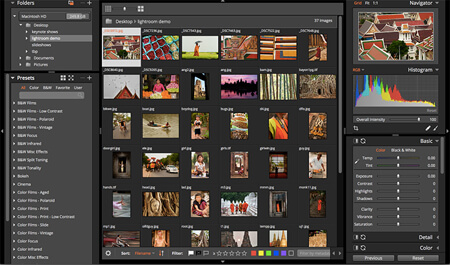
What is really exciting about the new version of Exposure is the addition of browsing capabilities. What this means is if you have a folder of images and want to quickly browse the shots, as well as edit them, you can do all this from the same window (no module changing). If you organize your images using a folder structure, then you will really benefit from the browsing/organizing features of Exposure. I can easily see myself using this program on a shoot to browse images from the day, do some quick editing and adjustments, and be able to present to images to clients the night. The program is can now be used as a standalone (or as a plugin to LR or PS). Cost is $149.