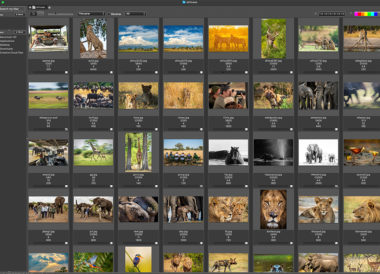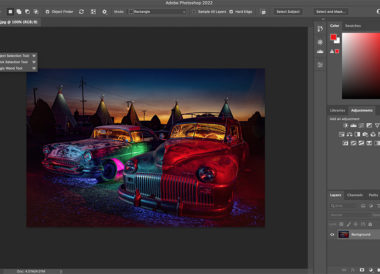Photoshop and Lightroom masking just keeps getting better. The recent update to both programs was significant; now we can mask people and even have some presets to make adjustments (more on that is an a few days). But what really caught my attention, both in PS and LR masking, was the new Background and Object Read More
processing
High Key or exposing for the subject?
One popular trend in wildlife photography is high key. This look bleaches out the background and even part of the subject by overexposing much of the image. Take a look at this cute bear cub in Alaska. The background is blown out and the cub jumps off the page. This image was basically straight out Read More
New Lightroom Adaptive Presets
Adobe has been busy adding some nice new features to Lightroom. We still think adding the mask feature was one of the best things they have ever done, we use it constantly in our editing. A lot of AI computing went into the auto masks, and that is what Adobe decided to add when they Read More
Northern Lights White Balance
One of my favorite photographic subjects are the northern lights. It is hard to beat watching a dancing aurora display in frosty subzero temps in beautiful winter landscapes. Green, purples and even reds will show in the night sky. But in winter this does present a challenge. The snowy foreground often looks green or off Read More
Lightroom ‘Intersect Mask’ feature
Lightroom (and Photoshop) has another way to further refine your selection using the new masking tools. It’s call Intersect Mask, and here is how it works. Take a look at this image at top…a portrait of a friend during an adventure sports workshop in Alaska. Using the new ‘Select Subject’ feature, let’s first see how Read More
Reducing bright halos around selections.
We’re in the middle of an online class right now discussing the new masking features in Lightroom and Photoshop. If you work in Lightroom, this is a major update and allows a lot more power in selective editing. With just one click you can select a subject by a number of methods, invert, refine and Read More
Photo Mechanic will make your photo editing easier
If you have traveled with Cree and I, you know we love Photo Mechanic. This simple, inexpensive program allows you to look at photos faster than anything else….maybe that’s why the overwhelming majority of photographers covering the Olympics were using it. We use Lightroom like most photographers, but we use Photo Mechanic to cull images Read More
New Photoshop Object Selection
Photoshop, and Lightroom, just keep making it easier for us to make selections. Take a look at my last post on LR and Subject and Sky Selection, great additions to LR. Photoshop got a few new Neural Filters, but what I really like is the Object Selection update. To find this tool, take a look Read More
Lightroom Masking Options Update
LR had a recent update that added a few useful features, Select Sky and Select Subject. If you are working in Photoshop, you are already familiar with these two options…great to have them available in LR now. A few screens have been changed as well. Here is how this works: First, when you open your Read More
Photoshop Select Sky
This summer we had an amazing assignment photographing hummingbirds for Nikon, and later we did two workshops in the same area. Cree and I love bird photography, and hummingbirds are just amazing! We took a creative approach to our hummingbird photographs. We used 5-6 speed lights and white backgrounds for many images, and styled different Read More