
Route 66
There is a lot of great editing software out there these days. While you can do most everything in LR and PS, sometimes it is just nice to click a few button and call it good. The biggest issue with plugins has been the quality of the final image. Some plugins create pixelated over processed results. But thankfully the math has improved behind many of the processes, and now you can get terrific results. Just as Adobe has improved their algorithms, so have other processing programs.
One editing package I have used for years is Alien Skin Exposure. Now called Exposure X4, the program offers a host of features including non-destructive editing and database management. They made their mark by labeling some of their presets based on film emulsions. If you want your image to look like Fuji Velvia 50, just click on that action to get the effect. Their list of presets has continued to grow, as well as the editing options offered.
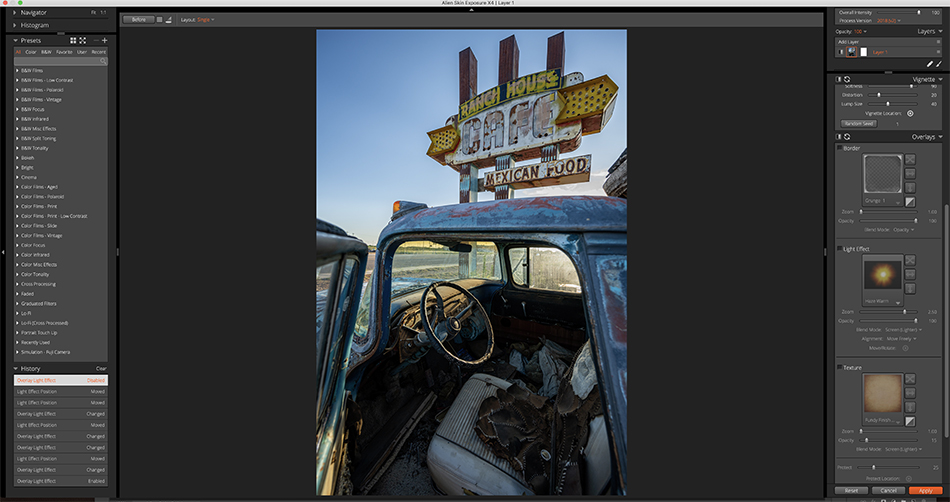
Here is a simple edit I did in Exposure X4 for a Route 66 image from last week. I found a abandoned truck and old sign in Tucumcari along the road. The sun was just coming up, so there was some nice light coming through the window of the truck. I decided I wanted to enhance the morning sun and ‘abandoned’ feel of the image. I did an ‘Auto’ edit in PS, along with adding some texture and saturation. The screenshot above shows the image opened in Exposure X4.
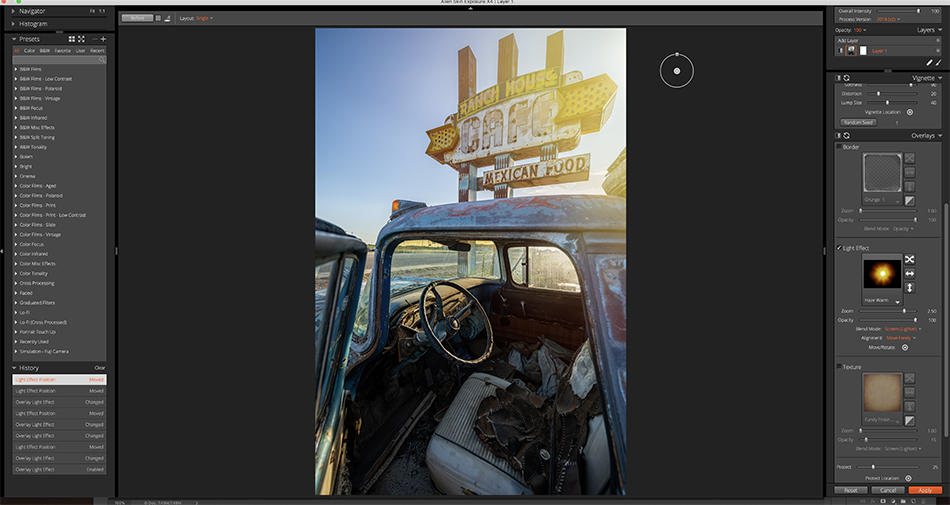
First, I decided to add a light effect. The list of options has really expanded in Exposure X4, so I chose a sun effect I liked. Then I grabbed the circle point (where the sun beams originate from) and placed it to the side of the image on the right side. What is great is you can move the beams around and reduce their strength. Now I had the bleached New Mexico sun I wanted.
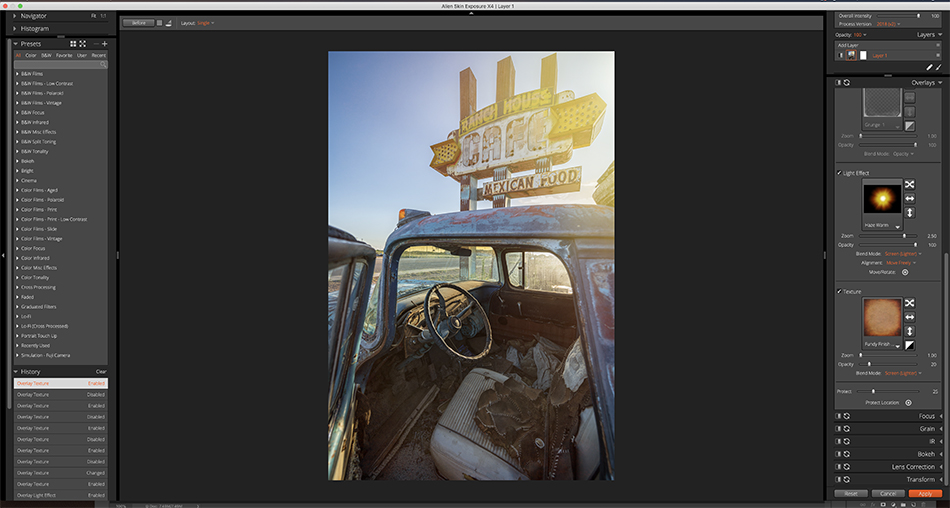
Next, I added some texture to the shot to enhance the weathered feel of the truck. Once again I scrolled down the various options and chose a texture that I liked. This added grit to the image, and made it feel even more vintage. The image at top is the final result.
Alien Skin Exposure X4 is $119. If you are looking for more choices in your editing, check it out. Just the film emulsion presets are worth it.