 Photoshop got a facelift recently, and I get asked at workshops if the upgrade is worth it. Simply put, yes! I think this is one of the best upgrades ever. Huge changes were made, new tools were added, and I find myself using Photoshop more that ever with its new capacities. Here are my five reasons why you should upgrade.
Photoshop got a facelift recently, and I get asked at workshops if the upgrade is worth it. Simply put, yes! I think this is one of the best upgrades ever. Huge changes were made, new tools were added, and I find myself using Photoshop more that ever with its new capacities. Here are my five reasons why you should upgrade.
 1. New screen. CS6 has an entirely new look At first I wasnt sure I liked this, but now I find working on images it is easier to focus on my image and nothing else. You have options to change the color of this border.
1. New screen. CS6 has an entirely new look At first I wasnt sure I liked this, but now I find working on images it is easier to focus on my image and nothing else. You have options to change the color of this border.
2. Content aware move tool. Not only did CS6 improve the content aware tool, one of the best ways to eliminate unwanted elements, but they added a twist. This tool will move a selection in your shot and fill the gap behind it. You want to move that hiker on a ridge? Just select him and move him down the ridge, you tracks will be covered.
 3. Adaptive wide angle filter. I can’t tell you how much I use this new tool. This filter helps straighten curved buildings that are bent due to keystoning or extreme angles. You simply click on lines you want to straighten, and this filter does the trick. Amazing!
3. Adaptive wide angle filter. I can’t tell you how much I use this new tool. This filter helps straighten curved buildings that are bent due to keystoning or extreme angles. You simply click on lines you want to straighten, and this filter does the trick. Amazing!
4. New Camera Raw. I always was a little jealous of how Lightroom had more options with its raw engine, but CS6 just closed the gap. New slider controls starting at a mid point, a targeted adjustment tool, and more slider options make this one of the best reasons to upgrade to CS6.
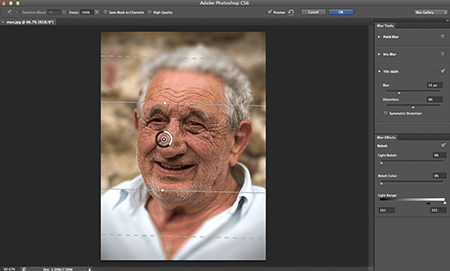 5. Tilt shift blur filter. CS6 added some new filters, and my favorite is the tilt shift blur. This filter simulates what a tilt shift lens does, allowing control over the amount of blur, the transition and angle of blur among other things.
5. Tilt shift blur filter. CS6 added some new filters, and my favorite is the tilt shift blur. This filter simulates what a tilt shift lens does, allowing control over the amount of blur, the transition and angle of blur among other things.